Now days laptop is the basic need for a person who specially works online.
Sometime people might face some problem with their laptop when there is an urgency.
If you are facing the laptop startup problem or its not turning on that this is the best place where you landed.
In this guide you’ll learn how to fix a laptop that wont turn on & the necessary steps to fix the issue and how to avoid such instances.
Understand the Problem
No doubt It could be because of several reasons but for most of the cases these could be the problem:
- You have not turned on your laptop for a long time.
- Water goes inside into the laptop.
- Laptop fall down from a height.
- Kids played with the laptop.
- Graphics card issue with your laptop.
- Laptop is heating too much.
- RAM is not working.
- Hard Disk Corrupted.
- Missing/Corrupted boot files.
- Operating System crashed.
- Virus or malware installed.
- Power button not working.
- Battery dead.
- Charger not working.
So because of the above mentioned points your laptop might not working. Lets understand how to fix the problem.
How To Fix a Laptop That Wont Turn On
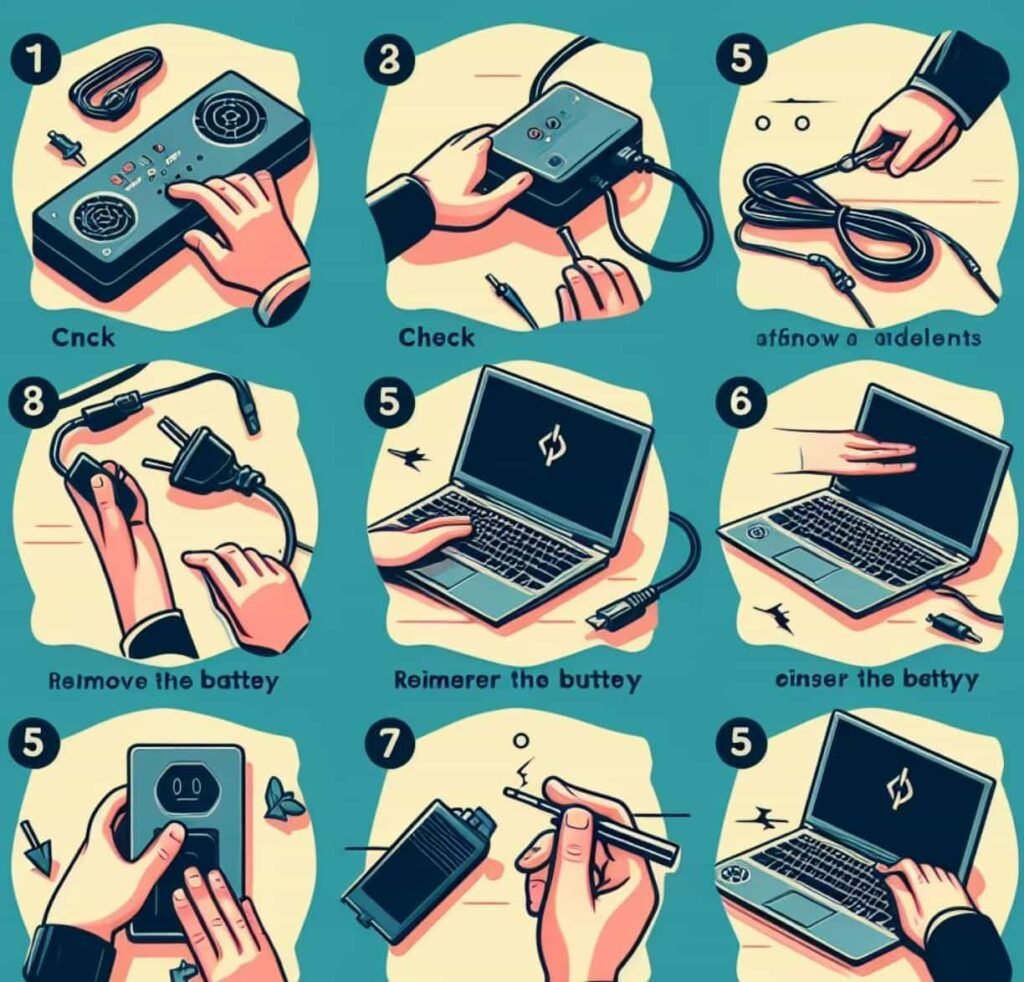
To fix a laptop that wonts turn on, you have to follow the below steps which includes:
- First of all check your charger if it is working.
- Use your friend’s laptop to test your charger.
- Check your laptop battery health.
- Replace it if the health is not good.
- Open the backside screws and check the RAM.
- Clean is with a soft cotton on the clamped part.
- Then insert again into the RAM socket.
- Check Power button if there is any damage.
- Replace it if found faulty.
- Then try to switch on your laptop.
- Press ALT+CTL+DEL to go to the boot screen.
- If this is not working for you find the boot screen shortcut for your model.
- Go to blue/white boot screen then check the hardware status.
- Check the bootable device is your harddisk or not.
- Then save and restart the laptop.
- If any boot failure message is displayed on the screen.
- Try to re-install the OS once again.
- Clear the CMOS battery & replace a new one.
- Then restart your laptop.
If still you are facing any issue while starting your laptop or turning on your laptop please feel free to comment will give you the best possible solution for free to fix it.
Precaution
These are the necessary precaution steps which you should follow to prevent such laptop not turning on instances which includes:
- Regualr do the software updates.
- handle your laptop with care.
- Keep your laptop away from the childrens.
- Always keep your laptop ina cooling place.
- Avoid too much heat while using it.
- Plug the laptop charger when needed.
- Keep replacing the battery if its not providing backup.
- Install a good antivirus to prevent malware attacks.
Conclusion
By following these step-by-step troubleshooting techniques, you can increase the chances of bringing your non-responsive laptop back to life.
Remember, patience is key, and if the issue persists, don’t hesitate to seek professional assistance.
Happy troubleshooting!
For any query & question ping below.
Also Read:
How To Fix a Blown Fuse (Easy Steps)
